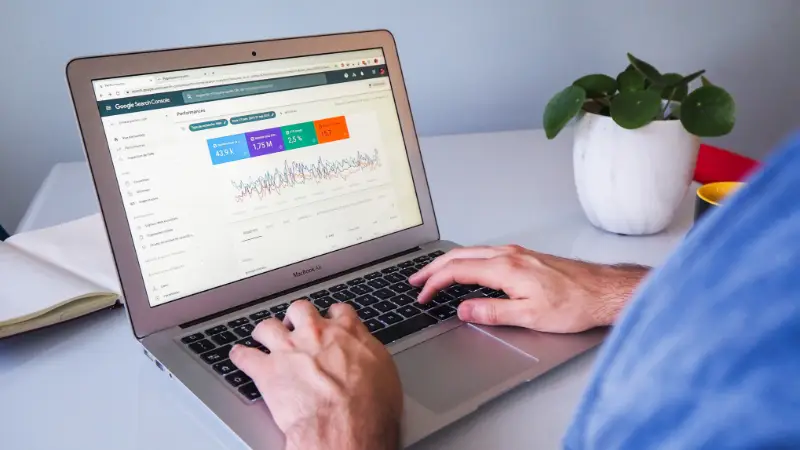SEO (search engine optimisation) is essential for all businesses that have a website. SEO is great for generating free traffic, which is something you want as a Non-profit! Especially as the purse strings are tight.
You might be wondering, how will our SEO tips help your Non-profit?
By getting your Non-profit’s website to rank higher on the search results page, you can be seen by more potential donors and volunteers, all for the cost of some extra time.
So although SEO isn’t easy, there are some simple steps that you can do to boost your rankings organically. Doing this will help google to understand what your webpage is about. So here are some SEO tips!
Using the right Keywords
When writing content for your Non-profit’s website, make sure to use the relevant keywords to centre your content around. By doing this, you will help Google to understand what search queries you want to rank for. To identify relevant keywords for your Non-profit’s website, there are some free tools that you can use. These include Google Keyword Planner, Wordstream and Ubersuggest.
Start by entering search terms that you think a potential funder or donator would use when searching Google, and build a list from there.
Make sure you pay attention to the ‘search volume’ (the average number of searches that term receives per month) and ‘difficulty’ (which can also be ‘competition). Ideally, you want to identify high volume keywords with low competition while still ensuring that they are relevant to your organisation.
Once you have your list of keywords, it’s time to create content around your search terms. Try and include your chosen keywords as naturally as possible without adding them everywhere you can (also known as ‘keyword stuffing). Although there is no ‘one size fits all approach, it is suggested that you include your keyword between 2-5 times on your page while focusing on creating good quality content (as this is another ranking factor).
Utilise your Tags
Following some ‘on-page SEO practises is an excellent way of helping Google understand your pages using on-page elements. These tags help Google to crawl and index your pages. These tags also enable your users to navigate and understand what your webpage is about.
Meta Description: A Meta description is an area of text that appears underneath the blue clickable title on the search engine results page. Now, although this text doesn’t directly impact your ranking, is it the opportunity to encourage the user to click through to your site instead of someone else’s! This text should inform the user of what they can expect to read when they click on your page, along with a call-to-action to make them click!
Use of Headings: When writing content, you may have seen ‘H1’, ‘H2’ and ‘H3’ before. These are headings. Headings and subtitles are used to structure your content and to give a cue to search engines. Search engines will scan headings to determine if a page is relevant to the user’s search term.
If you are trying to rank for a particular search term, it’s good to make sure this term appears in your H1 tag (this is usually the main title of the page). Any supporting headings should be in H2 or H3 tags.
ALT Text: ALT text is used to describe an image to Google (because Google can’t see images). The ALT text appears to the user when they are unable to see the image on the webpage. This ALT text gives Google an idea of what the image includes, so this is a great way to incorporate your keywords to increase its relevancy.
If you would like more help with this aspect of SEO, then Yoast SEO has a free version of their tool that guides and helps you make your pages more SEO friendly.
Utilise Local SEO
Local SEO is a great tool for Non-profits to show up to those users who are searching locally.
If a volunteer or funder decides to look for a Non-profit based on their location, you want to make sure that your Non-profit’s website appears if they search in your office’s area.
One way you can help your site’s local search rankings is to create a Google My Business Listing. Having a GMB listing allows you to add all the relevant information that your users need to know about your business, including opening times and contact number. Make sure you keep this updated and relevant so that Google knows you are an active business.
Make sure that you register your Non-profit on Google Maps and add all the necessary contact details so that users can find your address easily.
Our last tip to help you with your Non-profit’s local SEO is to register for any local directories. Many users will turn to local directories to find what they are looking for. So make sure that you list your Non-profit so that you have a higher chance of being found by these users.
Google Search Console
Our last piece of advice for you in our list of SEO tips, is to use Google Serarch Console. Whilst we will never have the answer as to how Google ranks websites, there is a tool that Google has made to help. Google Search Console enables you to measure your site’s search traffic and performance, fix issues, and improve your rankings on the Google search results page. This is a great tool that allows you to understand how Google views your Non-profit’s site.
They offer tools and reports for the following actions:
- Confirm that Google can find and crawl your site.
- Fix indexing problems and request re-indexing of new or updated content.
- View Google Search traffic data for your site: how often your site appears in Google Search, which search queries show your site, how often searchers click through for those queries, and more.
- Receive alerts when Google encounters indexing, spam, or other issues on your site.
- Show you which sites link to your website.
- Troubleshoot issues for AMP, mobile usability, and other search features.
For more information on Google Search Console, click here.