Overview
The Updates Feed is located on the on the homescreen and displays new Update activities.
The default view displays the activities in which you have been mentioned, or added as a collaborator.
Once you view or react to the activity it will no longer be displayed in the feed.
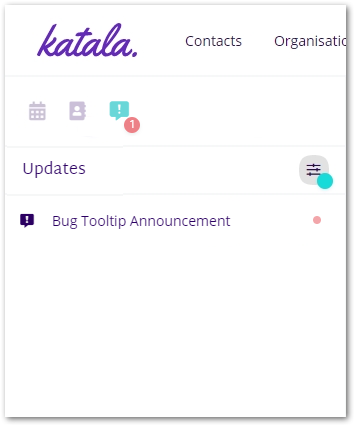
See our User Guides for more information on the Updates feed on the homescreen.